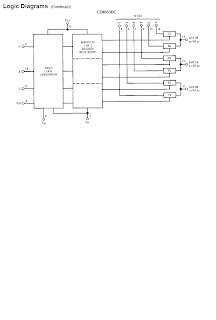Input devices
There are many input formats which enable us to gather up and collect information, and enter data and instructions into the computer.
Input devices can be manual or automatic.
Manual input devices include:
Keyboard - including concept keyboard. This is a flat board that contains a grid of buttons. Each button can be programmed to follow instructions. An overlay sheet is placed on the grid with an explanation for each button. They are used in primary schools with young children. Many modern fast food restaurants have overlays with either a description or picture of the meals that are available to make ordering easier.
Mouse
Tracker ball
Joystick
Light pen
Digital camera - this allows you to take pictures and to store a digital photographic image that can be read by a computer. You can then transfer the images directly from your camera on to your computer.
Microphone - A microphone is a device to input sound information and can be used with a voice recognition system which processes the information. This can be used with a word processing program to enter text. It can also be used as part of security systems - only certain digitally stored voices will gain access.
Touch screen - this is a special type of VDU, which has a grid of light beams or fine wires criss-crossing the screen. When the screen is touched (usually to choose an on-screen option), the computer senses where you have pressed. The information is stored on the computer and the touch screen is simply an interface. Touch screens have the benefit of being very robust and easy to operate and reprogram, hence why they are used in public places.
Video digitiser - this takes an image from a video camera or television and converts it so that it can be used by, and stored on, a computer. Video sequences captured using a video digitiser are often used in multimedia presentations.
Graphics tablet

This consists of a flat pad (the tablet) on which the user draws with a special pen. As the user draws on the pad the image is created on the screen. Using a graphics tablet a designer can produce very accurate on-screen drawings.
Scanner - these are a cheap and common way of getting images into a computer. They can also be used with OCR (Optical Character Recognition) software to scan in text.
Automatic input devices include:
Sensors (see the Revision Bite on computer control)
Barcode reader

Barcodes are different groups of vertical bars that can be read by a barcode reader. Barcodes are printed on nearly every product that you can buy. Shops use barcodes because they enable the shops to maintain their stock control system. The barcode contains the product details such as product name, size, manufacturer, country of origin. The price is looked up from the shop's database. When the bar code is scanned, the shop's stock is automatically reduced by one.
MICR (Magnetic Ink Character Reader) - magnetic ink characters are the strange looking numbers that appear at the bottom of cheques. Banks use MICR to read the numbers from the bottom of cheques to obtain data such as account numbers and bank sort codes. This particular font is used because it is easy for a machine to discriminate between characters. The ink is magnetised because it makes it immune to creases or dirty marks.
Magnetic strip (or stripe) reader

Magnetic stripes are built into many plastic cards such as cheque guarantee cards, cash-point cards and personal identity cards. The magnetic strip on the back of the card can hold the personal details of the card owner and, with the necessary PIN, will allow access to secure information e.g. bank account details. Data stored on the strip is scanned and input into a computer system by a magnetic stripe reader.
OMR (Optical Mark Reader) - this reads marks made by pencil on a printed form into the computer. OMR systems are suited to reading pre-printed forms and check-boxes such as National Lottery number selection sheets and multiple-choice exam papers.
Output devices
Common output formats are printed-paper, saved disk file, sound, video and on-screen documents. They are all of those things that let your computer 'talk' back to you and present information. Examples of devices for these formats are:
Monitors or Visual Display Units (VDUs)
These are the most common output device and include:
- Desktop monitors which are also known as Cathode Ray Tube (CRT)
- Liquid Crystal Displays (LCD) which are also known as Thin Film Transistors (TFT)
Printers

- Laser printers produce a very high quality output, are very quiet and very fast. Laser colour printers are quite expensive to buy.
- Ink-jet printers offer black and white or colour printing with reduced levels of quality and speed. Colour ink jet printers are cheaper to buy than colour laser printers.
- Dot-matrix printers are not so common today. They are comparatively noisy and low quality but are cheap to run and are used when carbon copies or duplicates need to be made, such as for wage slips. Also, they are useful in dirty environments such as a garage because they are much sturdier than the other two types of printer.
Plotters
A plotter can be used to produce high quality, accurate, A3 size or bigger drawings. They are usually used for Computer Aided Design (CAD) and Computer Aided Manufacture (CAM) applications such as printing out plans for houses or car parts.
Other devices
- Speakers
- LCD projectors
Output can also be in the form of instructions to a device such as a robot arm.
References
http://www.bbc.co.uk/schools/gcsebitesize/ict/hardware/0inputandoutputdevicesrev4.shtml
http://www.tpub.com/neets/book22/92e.htm